
Frequently Asked Questions and Answers
1. How do I subscribe to a product and what is it for?
To subscribe to a product your will need to go to the products home page, by clicking on a product from the product list. On the details screen you will see an input box and to the right of it there is a ghost 'Subscribe' button, to active it you will need to create a name for subscription, as seen here:
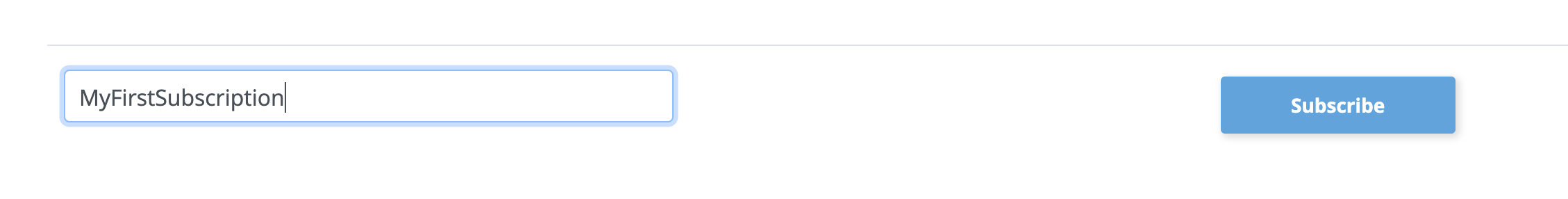
After you have hit the subscribe button the request will go to the BSL Integration support team to then approve your subscription request.
Once your subscription has been approved you will be able to see two subscription keys, a primary and a secondary. You will use these keys for the 'Ocp-Apim-Subscription-Key' header or 'subscription-key' query parameter in the apis for that given product.